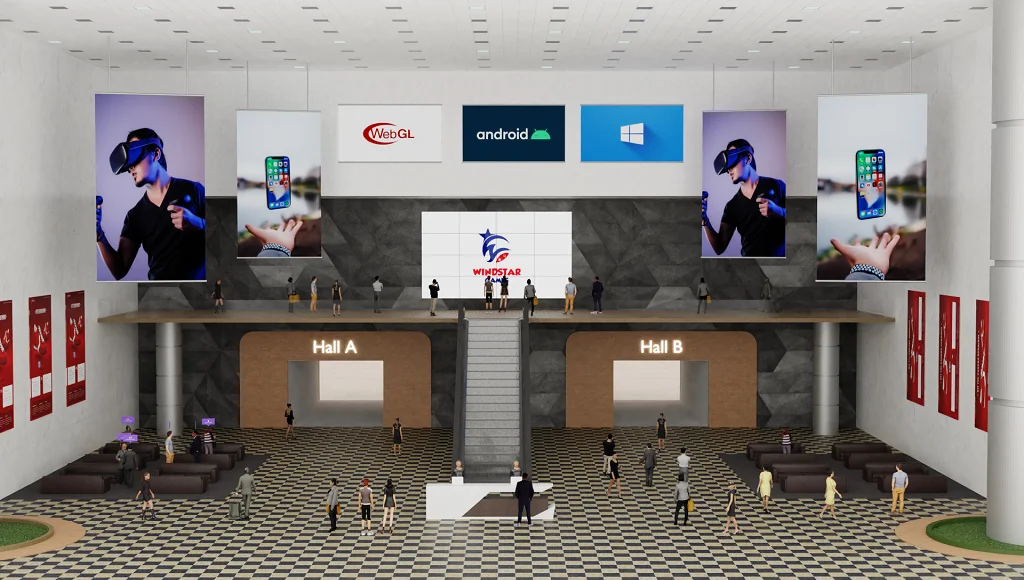
WebGL (Web Graphics Library) is a JavaScript API used for rendering interactive 3D and 2D graphics within any compatible web browser without the use of plug-ins.
It allows developers to leverage the power of the GPU from web browsers, making it possible to create rich interactive experiences like games, simulations, and visualizations directly on the web.
In this beginner-friendly blog, we'll break down what WebGL is, how it works, and how you can start building your own 3D graphics projects with ease.
What is WebGL?
WebGL is based on OpenGL ES 2.0 and provides a context within the HTML5 canvas element that allows low-level graphics rendering.
By accessing the GPU, it gives web developers the ability to draw complex scenes, apply transformations, and animate 3D models in real time.
This means that you can now create stunning visual experiences without relying on desktop applications or browser plugins.
Build Stunning Web Graphics with WebGL!
Contact UsHow Does WebGL Work?
WebGL works by writing shaders in GLSL (OpenGL Shading Language) and controlling them via JavaScript.
The graphics pipeline involves defining geometry using vertices, passing them through vertex shaders, and applying pixel colors through fragment shaders.
You use buffers to store data and WebGL commands to draw and manipulate visuals on the screen in real time.
Setting Up Your First WebGL Project
To get started, you’ll need a modern browser, an HTML5 canvas element, and some JavaScript.
You initialize WebGL using `getContext('webgl')` or `getContext('experimental-webgl')`, and then create your shaders and buffers to draw objects.
Many libraries like Three.js make working with WebGL much easier, especially for beginners.
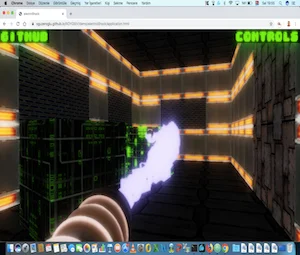
Why Use WebGL?
WebGL is perfect for developers looking to create 3D games, data visualizations, interactive educational tools, or artistic graphics on the web.
It’s widely supported across devices and platforms, making it a robust solution for cross-platform graphics.

