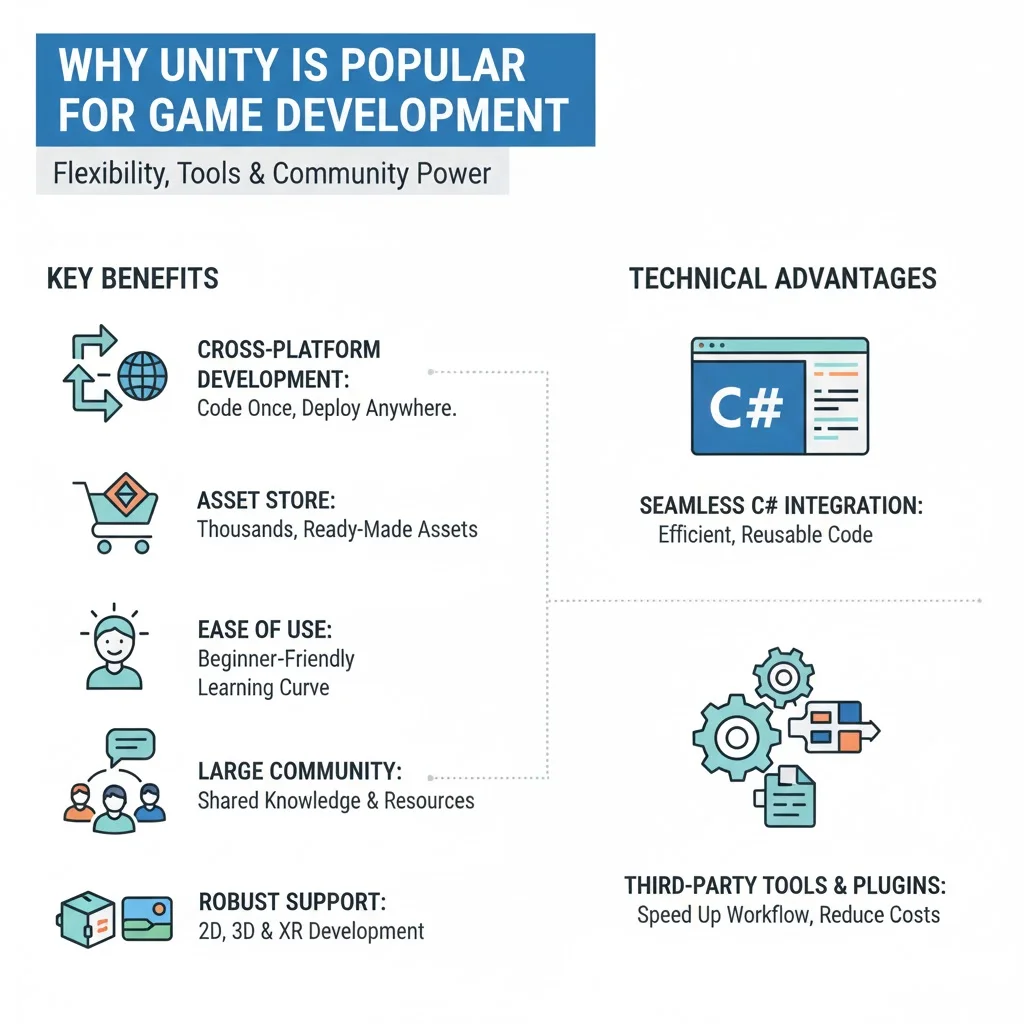
Unity game development means building video games with the Unity Engine, which supports 2D, 3D, VR, and AR titles across many platforms. Unity supports over 25 platforms including iOS, Android, PC, macOS, WebGL, consoles, and XR devices making it a go-to solution for indie developers, startups, and AAA studios alike.
In 2025, Unity introduces more AI-driven tools, faster real-time rendering, and stronger support for Web3 and multiplayer frameworks. Whether you’re making a simple mobile game or a VR experience, Unity gives developers the technical base to build working games.
Estimate Your Unity Game Budget
Get a quick, personalized estimate for your Unity game project—based on your vision and target platforms.
Get a Free Cost EstimateWhy Unity is Popular for Game Development
What makes Unity appealing is its flexibility, wide range of tools, and active developer community. Developers love it for several reasons:
• Cross-platform development: Code once, deploy anywhere.
• Asset Store: Thousands of ready-made assets and tools.
• Ease of use: Beginner-friendly with a shallow learning curve.
• Large community: Millions of developers share knowledge and resources.
• Robust support for 2D, 3D, and XR: Unity works well for both mobile puzzles and advanced simulations, covering 2D, 3D, and XR development.
Unity integrates seamlessly with C#, allowing developers to write efficient and reusable code. An expanding set of third-party tools and plugins speeds up the workflow and reduces costs.
Why Knowing Development Costs Matters
Developing a Unity game in 2025 can cost between $5,000 and $500,000+, depending on scope. Since that’s a wide range, knowing what drives those costs helps you budget smartly and avoid problems during development.
Whether you’re a startup founder, an indie dev with a dream, or a business exploring gamification, knowing the costs can help you avoid underfunding, over-promising, or releasing an unfinished game that players criticize.
Key Factors Affecting Unity Game Development Cost
1 Game Complexity and Scale
A hyper-casual mobile tapper and an open-world fantasy RPG don’t share the same DNA or cost. Complexity affects:
• Game mechanics: More features require additional coding.
• Story depth: Narrative games require writers, voiceovers, and scripting tools.
• AI behavior: Smarter NPCs increase development budgets.
Example:
| Type Of Game | Estimated Cost (USD) |
|---|---|
| Hyper-casual mobile game | $5,000 - $25,000 |
| Medium complexity (platformer or puzzle) | $30,000 - $100,000 |
| Large RPG or MMO | $150,000 - $500,000+ |
2 Platforms and Cross-Platform Development
Developing a Unity game for iOS only is cheaper than building for iOS, Android, PC, and consoles simultaneously. Cross-platform development increases:
• Testing requirements
• UI adaptability
• Platform-specific optimization
2D vs 3D Game Development Cost
A clear rule: 3D development costs more.
• 3D models are labor-intensive.
• Animation rigs for 3D characters are more complex.
• Environment design is richer in detail.
On average, expect a 3D Unity game to cost two to three times more than a 2D equivalent.
Design and Art Style Requirements
Pixel art is less expensive, while ultra-realistic characters in a cyberpunk world demand significantly higher investment.
Art costs depend on:
• Style (cartoon, realism, retro, voxel, etc.)
• Number of assets (characters, environments, VFX)
• Animation complexity (idle loops vs. motion capture)
Hiring concept artists and animators often takes up a large portion of the budget.
Development Team Location and Expertise
Contact UsDeveloper hourly rates differ across the globe:
| Region | Avg Hourly Rate (USD) |
|---|---|
| North America | $70 – $150/hr |
| Western Europe | $60 – $120/hr |
| Eastern Europe | $30 – $60/hr |
| South Asia (India, Pakistan) | $20 – $50/hr |
Outsourcing to experienced but cost-effective regions such as Eastern Europe or South Asia helps maintain quality while keeping budgets manageable.
3. Cost Breakdown by Development Stages
Unity game development involves several stages, and each one carries its own costs. Understanding these phases helps you plan your budget more strategically.
3.1 Pre-Production (Planning, Conceptualization)
This stage sets the foundation. Teams prepare:
• Game design documents (GDD)
• Market research
• Technical planning
• Concept art
Getting pre-production right prevents costly mistakes later. Estimated cost: $2,000 – $10,000
3.2 Game Design and Prototyping
Here, early versions often playable demos—are built to test mechanics and gameplay flow.
Estimated cost: $5,000 – $20,000
3.3 Coding and Programming
This is where your game comes to life. Developers handle:
• Core gameplay
• Backend logic
• Multiplayer systems
• UI/UX interactions
Estimated cost: $10,000 – $200,000+
3.4 Art, Animation, and Asset Creation
Visuals and immersion play a huge role in player engagement. This stage includes:
• Characters
• Environments
• UI elements
• Cutscenes
Estimated cost: $10,000 – $100,000
3.5 Testing and QA (Quality Assurance)
Bugs can quickly harm player trust. Careful QA helps keep performance smooth and players satisfied.
• Manual testing
• Automated testing tools
• Beta test feedback loops
Estimated cost: $5,000 – $30,000
3.6 Deployment and Launch Expenses
Releasing a game involves more than just clicking ‘publish’. Costs here may include:
• App store fees
• Backend deployment
• Localization
• Launch marketing
Estimated cost: $2,000 – $10,000
3.7 Post-Launch Support and Updates
After release, ongoing support keeps your game relevant and engaging. This may involve:
• Hotfixes
• Content updates
• Community support
Estimated cost/year: $10,000 – $100,000
Talk to a Unity Cost Specialist
Book a free 15-minute consultation to discuss your game concept, scope, and ideal budget plan.
Book a Free Consultation4. Unity Licensing and Subscription Costs
Unity is free at the entry level, but it runs on a tiered licensing model. Depending on your project’s size and revenue, selecting the right license is essential for both compliance and long-term growth.
4.1 Unity Personal (Free) License
Perfect for:
• Hobbyists
• Indie developers earning less than $100,000/year
Cost: Free
Limitations:
• Unity splash screen mandatory
• Limited cloud features
• No premium support
The Personal plan is excellent for prototyping, learning, and small mobile games. However, if you plan to scale into a serious commercial project, you’ll eventually need to upgrade.
4.2 Unity Plus Subscription
A step up from Personal, Unity Plus is designed for small studios or growing indie teams.
Cost in 2025: ~$400/year per seat
Benefits:
• Customizable splash screen
• Enhanced performance reporting
• Increased cloud storage and analytics
It’s a practical middle ground if your studio isn’t quite ready for Pro but needs more than what the free tier offers.
4.3 Unity Pro and Enterprise Licenses
| License | Annual Cost per Seat | Best For |
|---|---|---|
| Unity Pro | ~$2,040 | Mid-sized studios |
| Unity Enterprise | Custom Pricing | AAA studios, multi-team projects |
Created for professional studios and enterprises, these tiers deliver advanced capabilities and support.
Perks include:
• Source code access (Enterprise)
• Priority support
• More collaboration tools
• Advanced cloud diagnostics
These plans cost more, but they’re often needed for large teams, complex workflows, or major launches.
4.4 Additional Tools and Asset Store Purchases
Unity’s Asset Store can save development time by offering pre-built resources, but you’ll need to plan for its costs.
Common purchases:
• 3D model packs ($20–$500)
• UI kits ($10–$100)
• Complete game templates ($100–$1,000)
• Animation packs, shaders, plugins
Depending on your project’s needs, Asset Store expenses can range from $500 to $5,000 or more. For many teams, these resources save time and reduce production costs compared to building everything from scratch.
5. Cost Differences by Game Type
Not all Unity games carry the same price tag. Each genre and platform has unique requirements that directly impact development costs.
5.1 Casual Mobile Games
Simple gameplay, fewer features
• Lightweight assets
• Short dev cycles (2–4 months)
Average cost: $5,000 – $30,000
Ideal for first-time developers or for testing a concept before investing in a larger project.
5.2 Multiplayer Online Games
Multiplayer games demand more technical infrastructure, such as:
• Requires backend servers
• Real-time communication
• User authentication and matchmaking
Average cost: $100,000 – $500,000+
Keep in mind that ongoing expenses for server maintenance, updates, and anti-cheat systems will also factor into your budget.
5.3 AR/VR Games with Unity
Unity is one of the strongest engines for AR/VR, but the immersive experience requires higher investment:
• Requires expensive testing hardware
• Immersive 3D assets
• Haptic feedback and optimization
AR/VR cost range: $50,000 – $300,000
If you’re planning to build in XR, be prepared to budget for both development and hardware testing needs.
5.4 PC and Console Games
Developing for platforms like Steam, PlayStation, Xbox, or Nintendo Switch adds complexity. Expect costs for:
• Higher art fidelity
• Certification requirements
• Porting costs
Estimated cost: $100,000 – $1 million+
Console development kits and licensing alone can add thousands of dollars to your expenses.
5.5 Educational and Training Games
This category has grown in popularity across industries such as:
Popular with:
• Corporates
• Medical simulations
• Schools
Often involves:
• Precise simulations
• Custom inputs (e.g., VR controllers)
Cost range: $20,000 – $200,000 (depending on complexity)
If your goal is engagement with real-world learning or professional training, Unity’s flexibility makes it a cost-effective choice.
6. Development Team Structure and Pricing
A great game starts with a great team. The structure you choose—whether in-house, outsourced, or freelance—directly impacts both cost and workflow.

6.1 In-House Development Teams
Pros:
• Full control over the project
• Easier day-to-day communication
• Strong alignment with company culture
Cons:
• High salaries and overhead
• Employee benefits and long-term commitments
An in-house team of 5–10 developers can cost $200,000 – $600,000 per year or more, depending on location. This option is best if you want maximum control and plan to scale game development as part of your core business.
6.2 Outsourcing to a Unity Game Development Company
In 2025, many studios outsource to control costs while keeping quality high.
Pros:
• Lower project costs
• Established workflows
• Access to senior talent worldwide
Cons:
• Potential communication delays
• Time zone differences
Cost range: $30,000 – $250,000 per project, depending on the studio and region.
Outsourcing works well if you want to save time, tap into global expertise, and let professionals handle development while you handle business goals.
6.3 Freelance Unity Developers vs. Full-Service Studios
| Team Type | Cost | Best For |
|---|---|---|
| Freelancers | $20 – $100/hr | Indie games, prototypes |
| Agencies/Studios | $40 – $200/hr | Complete game development |
If you want to keep costs lean, freelancers are a smart option. However, for polished releases, larger projects, or AR/VR experiences, full-service studios usually provide better results.
6.4 Average Hourly Rates by Region (US, Europe, Asia)
| Region | Hourly Rate |
|---|---|
| US/Canada | $70 – $150 |
| UK/Germany/France | $60 – $120 |
| Eastern Europe | $30 – $60 |
| India/Philippines | $20 – $50 |
Global pricing varies significantly, so where your developers are located plays a major role in your overall budget. If you’re looking for balance, Eastern Europe and South Asia often deliver strong talent at competitive rates.
7. Hidden and Additional Costs in Unity Game Development
Many developers plan for coding, design, and art, but often overlook hidden expenses that can significantly affect the budget. Accounting for these in advance helps you avoid surprises later.
7.1 Third-Party Integrations and APIs
Features like leaderboards, analytics, and payments often require third-party integrations such as Google Firebase, PlayFab, or payment gateways. While many of these services start with free tiers, costs can increase quickly as your user base grows. Depending on scale, expect to budget an additional $500 to $10,000 or more.
7.2 Marketing and Promotion Costs
The reality is clear: building a great game isn’t enough—people need to discover it. Marketing typically includes app store optimization (ASO), press releases, influencer outreach, and paid advertising on platforms such as Facebook, Google, or TikTok. Budgets vary widely, ranging from $2,000 for small indie campaigns to over $100,000 for large-scale launches. If you want your game to stand out, allocating funds for promotion is non-negotiable.
7.3 Ongoing Server and Maintenance Fees
For multiplayer games, cloud saves, or live leaderboards, server hosting is an ongoing cost. Monthly fees range from $50 to $5,000 or more, depending on traffic and complexity. Providers like AWS, Azure, and Unity’s own cloud tools offer scalable options, but spikes during peak usage can raise expenses quickly. Planning for this ensures a smoother experience for your players.
7.4 Cost of Monetization Features (In-App Purchases, Ads)
Monetization is not just an add-on, it’s a design decision that requires planning. Integrating ad SDKs, ensuring compliance with payment gateways such as Google Play or Apple, and running A/B tests for in-app purchase offers all come with additional costs. Typically, teams spend $1,000 to $15,000 on monetization features. Thinking about this early helps maximize revenue without disrupting gameplay.
8. Unity Asset Store and Cost-Saving Resources
When managed wisely, the Unity Asset Store can significantly reduce both time and costs. It provides ready-made solutions that allow you to focus more on gameplay innovation and less on repetitive development tasks.
8.1 Free Assets vs. Paid Assets
The Asset Store offers a wide mix of free and paid resources. Free assets are ideal for prototypes or minimum viable products, while paid assets are better suited for polished commercial releases. For example, UI packs may range from $5 to $150, character models from $20 to $500, and sound effects or music from $10 to $300. Complete game templates can cost $50 to over $1,000, though free options in this category are rare.
The smartest approach is to combine free assets with a few high-quality paid ones. By doing so, you can save thousands of dollars without sacrificing production value.
8.2 Using Pre-Built Templates and Tools
Instead of building everything from scratch, you can leverage pre-built systems such as platformer kits, endless runner templates, match-3 engines, and AI behavior frameworks. These resources can reduce development time from months to weeks, allowing you to focus on original mechanics and creative features.
For instance, purchasing a quality tower defense template for around $100, then customizing it with your own assets and gameplay tweaks, could help you launch a commercial-grade game for under $10,000.
8.3 Outsourcing Art and Audio Assets
If hiring full-time artists or composers isn’t feasible, outsourcing is a cost-effective alternative. Platforms such as Fiverr, Upwork, and ArtStation make it possible to commission specific assets while relying on pre-made packs for the rest. Additionally, royalty-free music and sound packs provide affordable ways to enhance your game’s audio.
Depending on scope and quality, outsourcing art and audio may cost anywhere from $500 to over $10,000. With the right balance, you can achieve a polished product without exceeding your budget.
9. Timeline and Cost Correlation
In game development, time and money are closely linked. The more complex your project, the longer the timeline and the higher the budget. Understanding this relationship helps you plan realistically.
9.1 How Development Time Impacts Budget
Shorter timelines do not always lead to lower costs. In fact, they can increase expenses because you may need to hire additional developers to meet deadlines. Rushed work often introduces technical debt and post-launch bugs, while prolonged crunch periods can cause burnout and reduce quality.
For example, a simple 2D mobile game may take 2–4 months and cost between $5,000 and $30,000. A medium-scope 3D game often requires 6–12 months, with costs ranging from $50,000 to $200,000. Large multiplayer or XR projects typically span 12–24 months and can exceed $200,000 to $500,000.
9.2 Fast vs. Phased Game Development Approaches
• Fast launch: Building the full product upfront provides quicker revenue opportunities but carries higher financial risk.
• Phased development: Starting with a minimum viable product (MVP) and expanding through updates allows for tighter budget control, easier scope management, and valuable market validation.
For example, you could launch with a single level and then use early feedback and monetization to fund future expansions. By rolling out updates gradually, you let players help fund the next stage while lowering initial costs.
Free Unity Budget Checklist
Download our one-page checklist covering planning, development, QA, and post-launch cost stages.
Download the Checklist10. Cost Comparison: Unity vs. Other Game Engines
With several powerful engines available, developers often compare Unity with alternatives like Unreal and Godot. Each has strengths, but the cost-to-value ratio is what makes Unity a standout choice for many projects in 2025.
10.1 Unity vs. Unreal Engine Pricing
| Feature | Unity | Unreal |
|---|---|---|
| License Cost | Free–$2,040/year | 5% royalty after $1M gross |
| Learning Curve | Easier | Steeper (C++) |
| Asset Store | Huge | Moderate |
| Graphics | Good | Excellent (AAA quality) |
| Mobile Support | Excellent | Good, but heavier builds |
Unity tends to be more accessible for small studios and mobile developers because of its straightforward licensing and lightweight builds. Unreal excels in producing photo-realistic 3D visuals, making it the go-to choice for AAA-level projects.
10.2 Unity vs. Godot (Open Source Option)
Godot has gained attention as a free, open-source engine, but it comes with trade-offs. While it offers a zero-cost license and is well-suited for small 2D projects, its community is smaller and its 3D and VR features are still maturing.
Unity, by contrast, provides a massive community, official support channels, and extensive commercial-ready features. If your focus is professional VR, AR, or multiplayer development, Unity remains the more reliable option.
10.3 Why Unity May Be More Cost-Effective
Even with licensing fees, Unity is often more affordable overall, since it reduces both time and resource use. Its large talent pool—spanning freelancers, tutorials, and documentation—makes it easier to find support. Faster prototyping, built-in monetization tools, and integrated analytics mean you spend less on external systems. In other words, the time Unity saves your team directly translates into reduced costs.
11. Strategies to Reduce Unity Game Development Cost
A common concern for developers is lowering expenses without losing quality. The answer lies in smart planning, efficient teamwork, and development strategies that focus on value.
11.1 Prioritizing MVP (Minimum Viable Product) Development
One of the most effective ways to reduce costs is by starting with an MVP. This is a simplified version of your game that:
• Delivers core gameplay
• Runs smoothly without major bugs
• Demonstrates real value to players
By focusing on the essentials first, you can launch faster and test market response before investing heavily in extra features. Expansions, cosmetic items, or additional levels can always be added later once you know the game resonates with your audience.
11.2 Efficient Team Collaboration Tools
Good communication saves both time and money. Tools like Trello or Notion streamline task tracking, Slack and Discord keep team communication flowing, and platforms like GitHub or Unity Collaborate simplify version control.
When your team works efficiently, you reduce unnecessary rework, avoid delays, and keep your budget on track.
11.3 Iterative Development and Agile Methods
Traditional “waterfall” approaches often lead to wasted effort. Agile methods encourage flexibility and fast feedback. This includes:
• Development sprints with clear milestones
• Regular player feedback loops
• Frequent playable builds for testing
This approach prevents you from building features that players don’t need, while helping you manage scope and costs more effectively.
12. Real-World Cost Examples of Unity Games
Understanding real-world examples helps put Unity development costs into perspective. These case studies illustrate how budgets, timelines, and outcomes vary depending on team size and project scope.
12.1 Indie Game Cost Example
A small indie team created a 2D roguelike using the Unity Personal license. They combined free assets with about $1,500 in paid art and hired two freelancers to handle coding and audio.
Final budget: Around $18,000
Development time: 5 months
Launch platform: Steam
Revenue (first 6 months): $45,000+
This example shows how even a lean budget can produce profitable results if the core gameplay is engaging.
12.2 Mid-Sized Game Studio Project
A team of eight developers built a mobile RPG with Unity Pro. The project included fully custom assets, detailed 3D environments, and monetization features such as in-app purchases and ads. QA testing was outsourced to ensure a smooth launch.
Budget: About $150,000
Development time: 12 months
Revenue (first year): $300,000+
For mid-sized teams, the investment is larger, but so is the revenue potential—especially when monetization systems are planned effectively.
12.3 AAA-Level Game Development with Unity
Unity is not limited to indie or mobile games. A AAA studio developed a cross-platform strategy game using Unity Enterprise. The project involved over 40 full-time staff, a custom backend, and advanced multiplayer functionality.
Cost: $1.2 million+
Development time: 2 years
Revenue (first year): $6 million
This demonstrates how Unity can scale to enterprise-level projects with significant returns, provided the budget and team resources match the vision.
13. ROI and Revenue Models for Unity Games
Unity is popular not only for its usability but also for the flexible monetization options it supports. The engine supports a wide range of revenue strategies, making it a strong choice for both indie developers and commercial studios. Achieving ROI (Return on Investment), however, depends on smart design choices, player psychology, and consistent market testing.
13.1 Free-to-Play with In-App Purchases
See How Unity Games Achieve ROI
Explore our case studies to learn how studios optimized budgets and achieved profitable launches.
View Case StudiesThe free-to-play (F2P) model dominates mobile and casual gaming. Players download the game for free but have the option to purchase items such as cosmetics, boosters, or virtual currency.
Why this model works:
• A low barrier to entry attracts a large install base.
• Revenue depends on player engagement rather than downloads alone.
• Unity’s strengths in mobile and cross-platform support align perfectly with F2P strategies.
Common in-app purchases include:
• Skins and cosmetic upgrades
• Energy refills or booster packs
• Gacha-style loot boxes
• Season passes or limited-time offers
Cost implications in Unity development:
• In-app store integration with Unity IAP is free, but development typically costs $2,000–$10,000.
• Designing UI/UX for shops, inventories, and currencies costs around $1,000–$5,000.
• Payment gateway compliance with regulations such as GDPR or PCI-DSS may add $2,000+.
• Setting up analytics and balancing systems requires $500–$3,000.
Success story: Archero, built in Unity, showcases how effective F2P monetization can be. With clean UI, addictive gameplay, and well-designed in-app purchases, it surpassed 50 million downloads—proving that the right balance between fun and monetization drives massive success.
Pro Tip: Players should feel rewarded, not pressured. If monetization feels aggressive, uninstall rates rise quickly.
13.2 Paid Games vs. Subscription Models
Not every Unity project needs to follow the free-to-play path. Paid games and subscription models remain strong options, especially in premium markets such as PC and consoles.
Paid Games
In this model, players pay once to access the full game. It’s straightforward, transparent, and particularly appealing to audiences who prefer a “buy once, play forever” experience.
Advantages:
• Immediate revenue per user
• No need for complex monetization systems
• Builds trust with players seeking a premium experience
Cost considerations:
• Heavier reliance on launch-day marketing campaigns
• Platform fees and refund handling through stores like Steam, Apple, or Google
• Limited second chances—poor reviews can hurt sales significantly
For mobile, paid games typically cost between $10,000 and $150,000 to develop, with ROI achieved in 3–6 months if marketing succeeds. On PC and console, budgets can reach $50,000 to $500,000 or more, and revenue depends heavily on sales spikes at launch.
Subscription Models
Platforms such as Apple Arcade, Google Play Pass, and Xbox Game Pass increasingly include Unity titles. These services allow developers to earn through fixed payouts, revenue-sharing arrangements, or playtime-based fees.
How it works:
• Platforms pay a negotiated sum upfront or share revenue based on player engagement
• Consistent visibility and predictable income make it attractive for many studios
• Restrictions on in-app purchases mean developers must secure adequate upfront funding
Unity games built for subscription services often carry budgets between $25,000 and $300,000+, with ROI frequently supported by upfront agreements with the platform.
Strategic Insight
Unity’s cross-platform flexibility allows studios to experiment with both models. A game may launch as a paid product on PC and consoles, while also being adapted for subscription platforms to reach broader audiences. This dual strategy helps developers diversify revenue streams while reducing risk.
13.3 Ad-Supported Revenue Streams
For casual and hyper-casual markets, advertising often provides the most effective monetization strategy. Unity makes this process straightforward through its built-in Unity Ads SDK, which supports interstitial ads, rewarded video ads, banner placements, and offerwalls.
Best suited for:
• Hyper-casual mobile games
• Titles with short play sessions
• Audiences less likely to spend real money
Costs to Implement
Integrating Unity Ads itself is free since it operates on a revenue-sharing model. However, development costs typically include:
• UI/UX setup: $500 – $2,000
• Reward balancing: $300 – $1,000
• Ad mediation platforms (such as IronSource): $1,000 – $3,000 for setup
Revenue Potential
Ad revenue is measured by eCPM (earnings per 1,000 impressions). On average:
• Rewarded video ads generate $5 – $20
• Interstitial ads generate $2 – $10
• Banner ads generate $0.10 – $1.00
A well-known case is Crossy Road, which used Unity Ads to complement its free-to-play design. By offering rewarded ads that enhanced gameplay rather than interrupting it, the game earned millions while maintaining high player satisfaction.
Pro Tip: Rewarded ads, such as “watch one video to continue,” strike the best balance between user experience and monetization.
Comparing Unity Revenue Models
| Model | Best For | Revenue Style | Risk Level |
|---|---|---|---|
| Free-to-Play w/ IAP | Mobile, mid-core | Long-term | Moderate |
| Paid Game | Indie PC, console | Upfront burst | High |
| Subscription Model | Arcade & Pass platforms | Guaranteed (negotiated) | Low |
| Ads (Unity Ads) | Hyper-casual mobile | Passive, volume-based | Low |
Final Thought: Your monetization model should align with your game’s genre, target audience, and marketing strategy. Unity provides the technology, but it’s up to you to shape the business model that drives sustainable revenue.
14. Unity Game Maintenance and Update Costs
Launching your game is only the beginning. Especially with Unity titles—often deployed across multiple platforms—post-launch maintenance is essential for long-term success. From bug fixes to server scaling, these ongoing costs directly affect your reputation, ratings, and revenue.
14.1 Regular Bug Fixes and Patches
Even polished games release with hidden issues. Players expect rapid fixes, and delays can quickly erode trust. Common problems include device-specific crashes, UI glitches on certain screen sizes, corrupted save data, and multiplayer desyncs.
Typical costs include:
• QA and bug tracking tools (e.g., BugSnag, Jira): $50 – $300/month
• Developer hours for diagnosing, fixing, testing, and deploying: $500 – $5,000/month
• Hotfix pipeline setup: $1,000+ upfront
• App store resubmissions: variable, depending on the process
Best practices:
• Use Unity’s built-in profiler and remote debugging tools
• Automate crash reporting from the start
• Maintain a consistent update schedule (weekly or monthly)
Pro Tip: The longer a bug stays, the more it costs in both developer hours and lost players.
14.2 Feature Expansion and DLCs
After launch, new content keeps players engaged and willing to spend. Updates, expansions, and DLC not only increase retention but also boost in-app purchases and premium sales while improving visibility in app store listings.
Examples of common add-ons:
• New characters, skins, or cosmetic packs
• Additional levels or game modes
• Seasonal content
• UI/UX improvements
• Cross-platform play enhancements
Development cost ranges:
• Cosmetic packs: $1,000 – $10,000
• New level or mechanic: $5,000 – $50,000
• Full expansion/DLC: $10,000 – $250,000+
• Unity Asset Store toolkits: free – $500 (to accelerate development)
Unity’s prefab and modular systems streamline this process, allowing teams to roll out updates more efficiently compared to custom-built engines. Successful games like Monument Valley and Alto’s Adventure proved how well-timed DLC drops can significantly boost revenue.
14.3 Server Scaling Costs for Multiplayer Games
For multiplayer Unity games—whether co-op, PvP, or leaderboard-based—servers are non-negotiable. Costs depend on the platform and level of scalability.
Common multiplayer solutions:
• Unity Gaming Services (UGS) for matchmaking and hosting
• Photon Engine for real-time multiplayer
• PlayFab, AWS, or custom backends for advanced scalability
Estimated costs:
• Unity UGS: free tier supports up to 50 concurrent users
• Photon Realtime: $95 – $1,000+ depending on traffic
• Custom backend (AWS, Azure): $500 – $10,000+ per month
• Dedicated multiplayer developers: $3,000 – $10,000/month
Scaling examples:
• Small indie multiplayer (≈1K MAU): $500 – $2,000/month
• Mid-size game (≈50K MAU): $5,000 – $15,000/month
• Live service/AAA title: $25,000+/month, plus staff
Reminder: Always budget for load testing and DDOS protection. A sudden surge in popularity can crash unprepared servers—and damage store ratings overnight.
Unity Maintenance Cheat Sheet
| Category | Why It Matters | Typical Monthly Cost |
|---|---|---|
| Bug Fixes | Keeps players happy | $1K – $5K |
| Feature Updates | Boosts retention/IAP | $2K – $30K |
| Multiplayer Scaling | Keeps the game online | $500 – $10K+ |
Long-Term Tip: Treat every update like a mini-launch. Build anticipation, test thoroughly, and deliver polished results. This not only reduces churn but also creates new marketing opportunities.
15. Cost Considerations for AR/VR Game Development with Unity
Unity has become the leading engine for AR and VR development thanks to its robust XR toolkit, cross-platform compatibility, and support for all major headsets. But AR/VR game development carries additional costs beyond traditional 2D or 3D projects. Testing requirements, specialized hardware, and immersive design elements all contribute to the final budget.
Whether you’re creating a VR rhythm game or an AR-powered training application, here are the key cost factors to consider.
15.1 VR Hardware Compatibility and Testing
VR games typically need to support multiple devices, not just one. Popular headsets include Meta Quest (2, 3, Pro), HTC Vive, Valve Index, PlayStation VR2, and Pico Neo. Each comes with different controller systems, performance requirements, and field-of-view specifications.
Unity’s XR Interaction Toolkit helps unify code across devices, but you’ll still need dedicated testing for each platform.
Estimated testing and equipment costs:
• Meta Quest 3: $500 – $650
• Valve Index Kit: ~$1,000
• PlayStation VR2: $550 (plus the cost of a PlayStation 5)
• High-end development PC: $1,500+
• Cross-platform QA and hardware testing: $3,000 – $10,000+
Key consideration: VR testing goes beyond fixing bugs. Comfort, frame rate, and motion sickness are critical factors that directly affect player experience.
15.2 AR Frameworks and Integration Costs
AR is expanding quickly in mobile gaming, enterprise solutions, and education. Unity supports major AR SDKs such as AR Foundation, ARKit, ARCore, Vuforia, and 8thWall. While AR Foundation is free and built into Unity, others require paid licenses or significant development time for integration.
Typical costs include:
• ARKit/ARCore integration: $3,000 – $10,000 in development time
• Vuforia license: $499/year per app
• Asset bundles (3D models, UI): $500 – $5,000
• Custom shaders and effects: $1,000 – $10,000+
AR projects also face unique challenges like managing battery drain, optimizing real-world spatial mapping, and handling device-specific camera permissions.
Insight: Unity simplifies cross-platform AR development, but you’ll still need to allocate extra time and budget for device optimization.
15.3 Immersive Experience Development Expenses
AR/VR games require a deeper focus on immersion than traditional titles. Players can look anywhere in a 360° environment, which means every angle must feel complete and believable. Additional features like motion controls, haptic feedback, spatial audio, and natural voice input add to both complexity and cost.
Estimated development costs:
• 3D immersive environment design: $10,000 – $100,000+
• Motion controller integration: $3,000 – $15,000
• Spatial audio setup: $2,000 – $20,000
• User testing (VR/AR focus groups): $5,000 – $30,000
• Comfort and FPS optimization: $5,000 – $25,000
A prime example is Beat Saber, developed in Unity. Its success wasn’t just about gameplay—it came from polished UX, precise motion tracking, and optimization across multiple platforms. Investments in polish directly translated into millions in revenue.
Pro Tip: In AR/VR, even small issues like UI glitches or frame drops can break immersion and make the experience feel unfinished.
16. Funding and Budgeting for Unity Game Development
Whether you are developing a 2D mobile title or a cross-platform 3D experience, funding is one of the most important factors in bringing your vision to life. Unity’s accessibility makes it attractive to developers with smaller budgets, but development is never free. The challenge is securing funds and managing them efficiently so you don’t run out of resources before launch.
This section explores three primary funding options—bootstrapping, crowdfunding, and publisher or investor support—and how each affects your budget and creative control.
16.1 Bootstrapping and Self-Funding
Many indie developers start by bootstrapping, relying on personal savings, side income, or freelance work to fund their projects. Some even release smaller games first to generate revenue for larger titles.
Advantages:
• Full creative control
• No pressure from investors or publishers
• Ability to progress at your own pace
Disadvantages:
• High personal financial risk
• Limited budgets restrict scope and features
• Development may be delayed by other work commitments
Typical bootstrapped budgets:
• 2D mobile game: $5,000 – $25,000
• Simple PC indie game: $15,000 – $50,000
• VR/AR experience: $25,000 – $100,000
Pro Tip: Use Unity’s free assets, open-source tools, and free-tier services (such as Unity Ads and Unity Cloud Build) to stretch your budget further.
16.2 Crowdfunding Platforms (Kickstarter, IndieGoGo)
Crowdfunding helps raise money while also validating your idea and building a community before launch.
Popular platforms:
• Kickstarter: Best for projects with compelling visuals and strong trailers.
• IndieGoGo: Offers flexible funding, good for niche audiences.
• Fig (Republic): Provides equity-based crowdfunding for larger projects.
Typical campaign costs include:
• Campaign video and promotional graphics: $1,000 – $10,000
• Pre-launch marketing: $500 – $5,000
• Backer rewards (e.g., shirts, artbooks): $1,000 – $20,000
• Platform fees (Kickstarter charges around 8–10%)
Benefits:
• Builds an early fanbase that supports and promotes your game
• Generates press coverage organically
• Validates your concept before heavy development investment
Risks:
• Running a campaign can take weeks of full-time effort
• Pressure to deliver rewards and stretch goals
• A failed campaign is public, which may affect publisher interest
Success story: Hyper Light Drifter raised more than $640,000 on Kickstarter, funding not only the game’s development but also creating a passionate community that shaped its direction.
Pro Tip: Offer in-game rewards like character naming or cosmetic items instead of physical merchandise. It reduces fulfillment costs and strengthens player engagement.
16.3 Publisher Funding and Investment Options
For larger-scale projects, publishers, venture capital, or grants can provide the resources needed to reach ambitious goals.
Funding options:
• Publisher funding: Provides upfront financing (often milestone-based) in exchange for revenue sharing and sometimes IP rights. Notable examples include Devolver Digital, Annapurna Interactive, and Raw Fury.
• Equity investment: Venture capital firms or private investors fund development in return for company shares, commonly used by studios seeking rapid growth.
• Grants and government programs: Non-dilutive funding from programs like the Canada Media Fund or Creative Europe, which require no revenue sharing.
Funding Impact on Budgeting:
| Model | Money Raised | Your Control | Revenue Split |
|---|---|---|---|
| Publisher Deal | $50K – $1M+ | Medium | 30–50% of game sales |
| VC Investment | $100K – $5M+ | Low (equity given up) | N/A (profit goes to company) |
| Crowdfunding | $5K – $1M | High (but with backer expectations) | None, unless profit-sharing tiers |
| Grant | $10K – $250K | Very High | No revenue share required |
Red flags to watch for in publisher contracts:
• Permanent IP ownership clauses
• Ambiguous milestone or payment terms
• Weak marketing commitments
• Negative track records with previous developers
Smart tip: Always consult a lawyer or experienced advisor before signing agreements involving IP rights, revenue sharing, or milestone payments.
Budgeting Tips by Funding Source:
• Bootstrapping: Start with an MVP to validate your concept quickly.
• Crowdfunding: Allocate resources for community management and backer reward logistics.
• Publisher partnerships: Clarify exactly what costs are covered—such as QA, localization, or marketing.
• VC investment: Build a 2–3 year roadmap to demonstrate scalability beyond a single game.
There is no universal “best” funding model. The right choice depends on your goals, your game’s scope, and how much creative control you are willing to trade for financial stability. With Unity’s flexibility, you can start lean, prove your concept, and scale with the right partners as your studio grows.
Ready to Build Your Unity MVP?
Get a phased plan and fixed-price quote that helps you launch fast and minimize risk.
Request a Scoped Quote19. Common Mistakes to Avoid When Budgeting Unity Projects
Even the best game ideas can collapse under a poorly planned budget. Unity may be developer-friendly, but financial pitfalls can derail both indie teams and funded studios alike. Here are the most common budgeting mistakes Unity developers make—and how you can avoid them.
19.1 Underestimating Testing Costs
Too many developers believe they can handle testing on their own. In reality, skipping professional QA almost always leads to launch-day disasters: crashes, broken UI, and negative reviews that undo months of marketing.
Common testing mistakes include:
• Not budgeting for external QA testers
• Skipping platform certification testing (critical for consoles)
• Testing only on emulators instead of real devices
• Ignoring multiplayer stress tests
Estimated testing costs:
• Functional QA (mobile/PC): $2,000 – $10,000 per project
• Multiplayer testing: $5,000 – $25,000
• VR/AR usability testing: $3,000 – $15,000
• Console certification prep: $10,000 – $50,000+
Pro Tip: Testing shouldn’t be left for the end of development. Budget for QA from early alpha through post-launch patches.
19.2 Ignoring Post-Launch Support Expenses
Launching a game is just the beginning. Players expect continuous updates, bug fixes, feature expansions, and—in multiplayer games—servers that stay online around the clock. Developers often underestimate the cost of long-term support.
Typical post-launch oversights:
• No plan for bug patches beyond launch
• No budget for ongoing server costs
• No team allocated for updates
• Neglecting community management, which affects ratings and retention
Estimated monthly costs:
• Bug-fix development: $1,000 – $5,000
• Server maintenance (multiplayer): $500 – $20,000+
• DLC or feature updates: $5,000 – $100,000+ per release
• Community management: $500 – $5,000, depending on scope
Planning tip: Allocate at least 15–25% of your total budget for post-launch support. This ensures your game can survive and thrive after release.
19.3 Over-Scoping Initial Game Features
One of the biggest mistakes is trying to build everything at once. Large feature sets often drain budgets before a playable prototype is even ready.
Signs of over-scoping:
• Attempting to launch with multiple game modes at version 1.0
• Building both full multiplayer and single-player at launch
• Creating custom physics, UI, or shader systems instead of using Unity’s built-ins
• Designing dozens of characters and levels before testing the core mechanic
Smarter approach: build an MVP first. A Minimum Viable Product (MVP) delivers the core gameplay loop in its simplest form. If it’s fun at this stage, you can expand with confidence.
Cost comparison:
• MVP-first (core loop + one level): 2–4 months, $10K – $40K
• Full-feature scope (10+ levels + multiplayer): 12+ months, $100K+
Wisdom: If one character and one level aren’t fun, fifty won’t fix it. Test early and scope smart.
Unity Budgeting Mistake Matrix
| Mistake | Impact | How to Avoid |
|---|---|---|
| No QA budget | Broken game at launch | Budget for QA from alpha |
| Skipping post-launch planning | Game dies quickly | Plan 3–6 months of support |
| Over-scoping MVP | Burnout, delays, missed deadlines | Stick to the core loop first |
| No server scaling plan | Crashes on day 1 | Load test & plan scalable hosting |
| Underestimating tool/license costs | Surprise bills | Track Unity Pro, assets, SDK fees |
A realistic budget isn’t about spending the least, but about putting money into the areas that give your game the best chance of success. Plan for QA, post-launch support, and scalable growth from day one, and your Unity project will have the foundation it needs to succeed.
